Automatic Technology Australia GDO-2 SecuraLift Guide de dépannage
Naviguer en ligne ou télécharger Guide de dépannage pour Ouvreur de porte de garage Automatic Technology Australia GDO-2 SecuraLift. Automatic Technology Australia GDO-2 SecuraLift Troubleshooting guide [en] [fr] Manuel d'utilisatio
- Page / 36
- Table des matières
- DEPANNAGE
- MARQUE LIVRES




- GDO-11v1 SecuraLift 1
- Important Safety Instructions 4
- Features 6
- Vacation mode 7
- Pet/Pedestrian mode 7
- Manual operation 7
- Operating controls 8
- Kit contents 10
- Knockdown C-Rail Assembly 11
- C-Rail Attachment 13
- Determine the Door Type 14
- Mounting on a Track Type Door 15
- Step 10 - Mounting the C-Rail 16
- Step 13 - Attaching the Arms 17
- Setting Limits 18
- Safety Obstruction Force Test 20
- Coding Transmitters 22
- Remote Coding & Deleting 24
- Transmitters 24
- P.E. Beams 25
- Battery Back Up Installation 26
- SmartSolar™ Installation 27
- Final Set Up 28
- Factory default settings 29
- Technical specifi cations 29
- Parameters 30
- Troubleshooting guide 31
- Maintenance 32
- Parts Listing 33
- ABN 11 007 125 368 36
Résumé du contenu
GDO-11v1 SecuraLift®Overhead Garage Door OpenerFeaturing TrioCode™TechnologyPart # 13246 (Manual v1.02)
10GDO-11v1 SecuraLift® Owner Installation InstructionsKit contents03fi g02fi gORGDO-11v1 Multipiece C Rail And Accessory1 x GDO-11v1 SecuraLift® Ero dri
Owner Installation Instructions GDO-11v1 SecuraLift®1105fi g06fi g07fi gKnockdown C-Rail AssemblyStep 1 - Knockdown C-Rail AssemblyNote: If your opener
12GDO-11v1 SecuraLift® Owner Installation Instructions09fi g08fi g10fi gKnockdown C-Rail AssemblyNote: Use the 12 teeth sprocket with Gdo-11v1 opener.h.
Owner Installation Instructions GDO-11v1 SecuraLift®13C-Rail Attachment11fi g12fi gLocate shaft into sprocketShaftMushroom Head Screw Taptite ‘S’ M4 x
14GDO-11v1 SecuraLift® Owner Installation InstructionsDetermine the Door TypeStep 3 - Determine Door TypeDetermine which type of garage door you have
Owner Installation Instructions GDO-11v1 SecuraLift®15WARNING: The opener must be securely fastened to structural supports, otherwise opener failure
16GDO-11v1 SecuraLift® Owner Installation InstructionsWARNING: The opener must be securely fastened to structural supports, otherwise opener failure
Owner Installation Instructions GDO-11v1 SecuraLift®17Mounting Door Bracket & Arms24fi g26fi g27fi gStep 12 - Mounting Door BracketThe door bracket
18GDO-11v1 SecuraLift® Owner Installation InstructionsSetting Limits28fi g29fi g30fi gNOTE: If P.E. Beams are to be used they must be installed before se
Owner Installation Instructions GDO-11v1 SecuraLift®19Setting Limits: via Transmitter31fi g32fi gButton 1 (Inch Open)Button 4 (Inch Close)Button 2 (Set
2GDO-11v1 SecuraLift® Owner Installation InstructionsWARNING: It is vital for the safety of persons to follow all instructions. Failure to comply with
20GDO-11v1 SecuraLift® Owner Installation Instructions33fi g34fi gSafety Obstruction Force TestWARNING! Take care when testing or adjusting the Safety O
Owner Installation Instructions GDO-11v1 SecuraLift®21Adjusting Safety Obstruction ForceThe Safety Obstruction Force is calculated automatically duri
22GDO-11v1 SecuraLift® Owner Installation InstructionsStep 18.1 - Code a Transmitter Button for Door OperationPress and hold the DOOR CODE button (Fig
Owner Installation Instructions GDO-11v1 SecuraLift®23Coding TransmittersStep 18.4 - Code a Transmitter Button for Pet (Pedestrian) ModeBriefl y press
24GDO-11v1 SecuraLift® Owner Installation InstructionsStep 19 - Remotely Coding TransmittersUsing this method transmitters can be coded without access
Owner Installation Instructions GDO-11v1 SecuraLift®25Step 20 - Fitting the P.E. Beams (optional)Affi x the P.E. Beams in a strategic location within
26GDO-11v1 SecuraLift® Owner Installation InstructionsBattery Back Up InstallationStep 23.1 - Connect the Battery Back Up KitDisconnect power to the o
Owner Installation Instructions GDO-11v1 SecuraLift®2750Fig51FigWARNING: Do not connect batteries until Step 24.3Step 24.1 - Mount the Charger Board
28GDO-11v1 SecuraLift® Owner Installation Instructions54fi gFinal Set UpStep 25 - Setting the Pet Mode positionThe default Pet Mode height can be chang
Owner Installation Instructions GDO-11v1 SecuraLift®29Default Settings & Specifi cationsFactory default settingsDefault Step MaximumMaximum motor
Owner Installation Instructions GDO-11v1 SecuraLift®3GDO-11v1 SecuraLift®Overhead Garage Door OpenerImportant Safety Instructions 4Features 6Opera
30GDO-11v1 SecuraLift® Owner Installation InstructionsParametersDoor Status IndicatorsDoor Opener State OPEN LED (Green) CLOSE LED (Red) BeeperOpen On
Owner Installation Instructions GDO-11v1 SecuraLift®31Symptom Possible cause RemedyDoor will not operate Mains power not switched onDoor is obstructe
32GDO-11v1 SecuraLift® Owner Installation InstructionsMaintenanceWhilst your opener does not require any periodic maintenance, the door that it is fi t
Owner Installation Instructions GDO-11v1 SecuraLift®33Parts Listing
34GDO-11v1 SecuraLift® Owner Installation InstructionsWarranty and Exclusion of Liability1. This warranty is an addition to any non-excludable condit
Owner Installation Instructions GDO-11v1 SecuraLift®35
GARAGE DOOR OPENERS | GATE OPENERS | REMOTE CONTROL ACCESS SOLUTIONS© August 2008 Automatic Technology (Australia) Pty Ltd. All rights reserved. T
4GDO-11v1 SecuraLift® Owner Installation InstructionsCAUTION: If your garage has no pedestrian entrance door, an emergency access device should be ins
Owner Installation Instructions GDO-11v1 SecuraLift®5The unit should be installed so that it is protected from the elements. It should not be exposed
6GDO-11v1 SecuraLift® Owner Installation InstructionsOperationTo open or close the door simply press a button on a TrioCode™ handheld transmitter, or
Owner Installation Instructions GDO-11v1 SecuraLift®7SmartSolar™ and Battery Back Up Compatibility (optional)The opener can be fi tted with a SmartSol
8GDO-11v1 SecuraLift® Owner Installation InstructionsOperating controls0102030405060708091011Terminal Block.24V PWR is used to power photo electric be
Owner Installation Instructions GDO-11v1 SecuraLift®9120102 0304 0506 07 08 09 10 1101fi g13161415



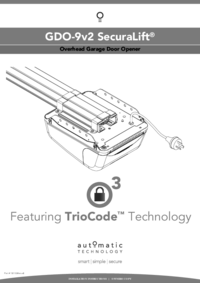








Commentaires sur ces manuels