Automatic Technology Australia GDO-2 SecuraLift Guide de dépannage
Naviguer en ligne ou télécharger Guide de dépannage pour Ouvreur de porte de garage Automatic Technology Australia GDO-2 SecuraLift. Automatic Technology Australia GDO-2 SecuraLift Troubleshooting guide [en] Manuel d'utilisatio
- Page / 32
- Table des matières
- DEPANNAGE
- MARQUE LIVRES




- GDO-7v2 SecuraLift 1
- Important Safety Instructions 4
- Features 6
- Operating Controls 8
- Package Contents 10
- Tube Rail Assembly 11
- Determine the Door Type 12
- Mounting on a Track Type Door 13
- Step 14 - Attaching the Arms 15
- Setting Limits 16
- Safety Obstruction Force Test 18
- Coding Transmitters 20
- P.E. Beams & Auto-close 22
- Final Set Up 23
- Parameters 24
- Factory Default Settings 26
- Technical Specifi cations 26
- Troubleshooting 27
- Maintenance 28
- Spare Parts 29
- ABN 11 007 125 368 32
Résumé du contenu
GDO-7v2 SecuraLift®Overhead Garage Door OpenerINSTALLATION INSTRUCTIONS | OWNERS COPYFeaturing TrioCode™TechnologyPart # 13215 (Manual)
10GDO-7v2 SecuraLift® Owner Installation InstructionsPackage ContentsGDO-7V2 Securalift® drive unit 1TrioCode™ keyring transmitters 2TrioCode™ wall
Owner Installation Instructions GDO-7v2 SecuraLift® 11Tube Rail AssemblyIMPORTANT SAFETY INSTRUCTIONS FOR INSTALLATION Warning: Incorrect installati
12GDO-7v2 SecuraLift® Owner Installation InstructionsDetermine the Door TypeStep 4 - Determine Door TypeDetermine which type of garage door you have a
Owner Installation Instructions GDO-7v2 SecuraLift® 13Mounting on a Track Type Door08fi g10fi g11fi g09fi gStep 5 - Determine Bracket PositionOpen the d
14GDO-7v2 SecuraLift® Owner Installation InstructionsWARNING: Make sure concrete, brick wall or timber lintels are solid and sound so as to form a sec
Owner Installation Instructions GDO-7v2 SecuraLift® 15A100Step 13 - Mounting Door BracketThe door bracket comes in two parts. The bottom plate with
16GDO-7v2 SecuraLift® Owner Installation InstructionsSetting Limits20fi g21fi gNOTE: If P.E. Beams are to be used they must be installed before setting
Owner Installation Instructions GDO-7v2 SecuraLift® 17Setting Limits: via Transmitter22fi gThe GDO-7v2 has the unique ability to set travel limits us
18GDO-7v2 SecuraLift® Owner Installation InstructionsSafety Obstruction Force TestWood (40mm high)24fi g25fi gWARNING! Take care when testing or adjusti
Owner Installation Instructions GDO-7v2 SecuraLift® 19Adjusting Safety Obstruction ForceThe Safety Obstruction Force is calculated automatically dur
2GDO-7v2 SecuraLift® Owner Installation InstructionsWARNING: It is vital for the safety of persons to follow all instructions. Failure to comply with
20GDO-7v2 SecuraLift® Owner Installation InstructionsStep 19.1 - Code a Transmitter Button for Door OperationPress and hold the DOOR CODE button (Fig.
Owner Installation Instructions GDO-7v2 SecuraLift® 2131fi g32fi gSmall needleCoding holeStep 20 - Remotely Coding TransmittersUsing this method trans
22GDO-7v2 SecuraLift® Owner Installation InstructionsStep 22 - Fitting the P.E. Beams (optional)Affi x the P.E. Beams in a strategic location within th
Owner Installation Instructions GDO-7v2 SecuraLift® 2336fi g37fi gFinal Set UpStep 24 - Setting of Courtesy Light TimeThe preset courtesy light time i
24GDO-7v2 SecuraLift® Owner Installation InstructionsParametersDoor Status IndicatorsDoor Opener State OPEN LED (Green) CLOSE LED (Red) BeeperOpen OnC
Owner Installation Instructions GDO-7v2 SecuraLift® 25ParametersDoor Status IndicatorsButtons FunctionOPERATE Opens/Stops/Closes the doorDOOR CODE C
26GDO-7v2 SecuraLift® Owner Installation InstructionsFactory Default SettingsDefault Step MaximumMaximum motor run time 30 secs - -Courtesy light time
Owner Installation Instructions GDO-7v2 SecuraLift® 27Symptom Possible cause RemedyDoor will not operate Mains power not switched on.Door is obstruc
28GDO-7v2 SecuraLift® Owner Installation InstructionsMaintenanceThe SERVICE LED will indicate the requirement for a service and/or adjustment. To rese
Owner Installation Instructions GDO-7v2 SecuraLift® 29Spare Parts
Owner Installation Instructions GDO-7v2 SecuraLift® 3Important Safety Instructions 4Features 6Operating Controls 8Package Contents 10Installation
30GDO-7v2 SecuraLift® Owner Installation InstructionsWarranty and Exclusion of Liability1. This warranty is an addition to any non-excludable conditi
Owner Installation Instructions GDO-7v2 SecuraLift® 31
GARAGE DOOR OPENERS | GATE OPENERS | REMOTE CONTROL ACCESS SOLUTIONS© January 2008 Automatic Technology (Australia) Pty Ltd. All rights reserved.
4GDO-7v2 SecuraLift® Owner Installation InstructionsCAUTION: If your garage has no pedestrian entrance door, an emergency access device should be inst
Owner Installation Instructions GDO-7v2 SecuraLift® 5The unit should be installed so that it is protected from the elements. It should not be expose
6GDO-7v2 SecuraLift® Owner Installation InstructionsOperationTo open or close the door simply press a button on a TrioCode™ handheld transmitter, a wa
Owner Installation Instructions GDO-7v2 SecuraLift® 7Overload indicatorWhen the maximum opening and closing capacity of the SecuraLift® is exceeded
8GDO-7v2 SecuraLift® Owner Installation InstructionsOperating ControlsP.E. Shunt. The shunt has to be removed when connecting a Photo Electric Beam. N
Owner Installation Instructions GDO-7v2 SecuraLift® 901 0203040506 070809101112 131415


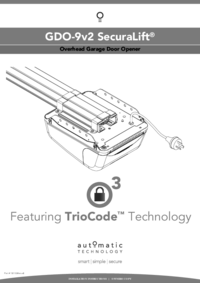

 (36 pages)
(36 pages)







Commentaires sur ces manuels